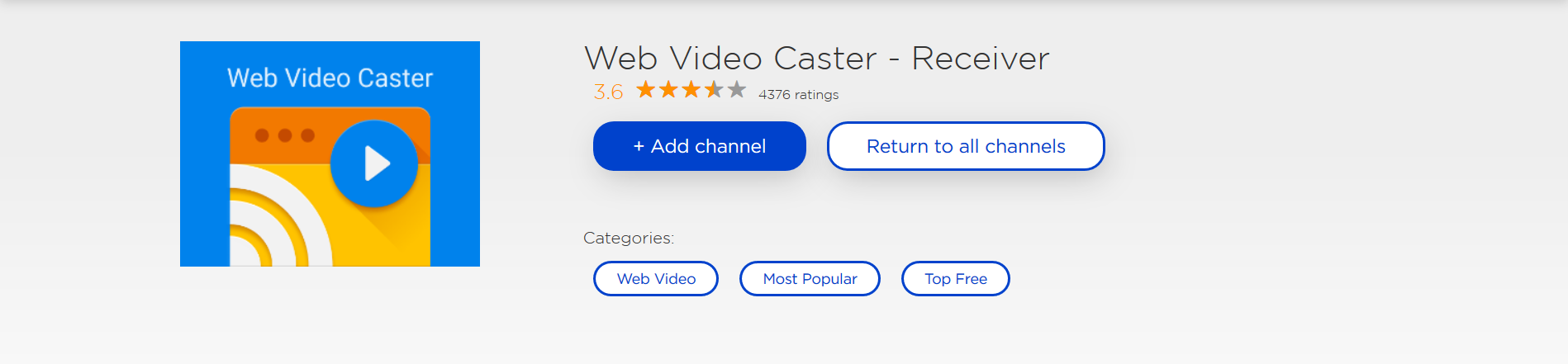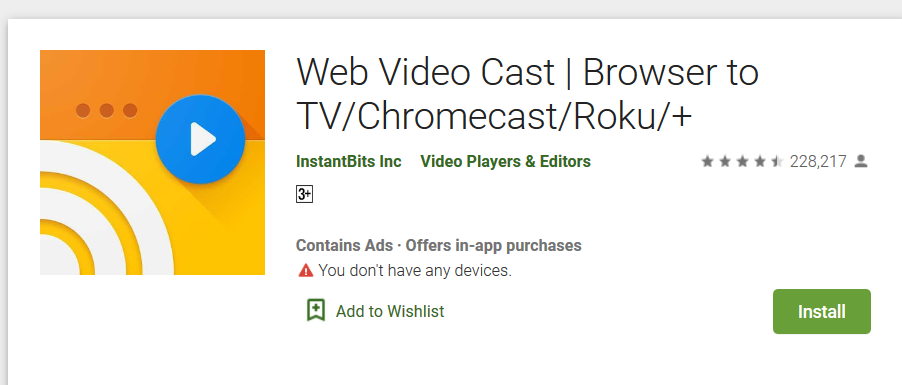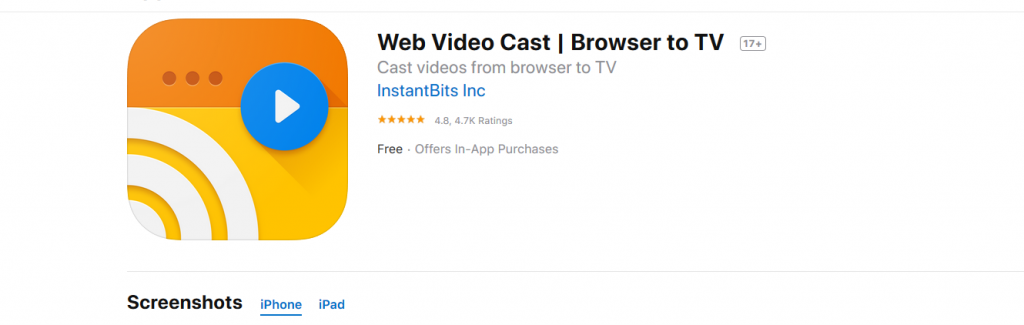How to Watch WatchNews.pro on Roku
Thank you for being a subscriber! Your support is the inspiration behind our streaming platform.
Follow these easy steps to start watching news on your Roku. You’ll need either a phone or tablet, compatible with both Android and iOS devices.
Step 1: Add Web Video Caster Receiver
On your Roku device, manually search for and add the Web Video Caster Receiver channel. It should look like this:
Step 2: Install Web Video Caster App (Android Users)
On your Android phone or tablet, download and install the Web Video Cast | Browser to TV/Chromecast/Roku/+ app from the Google Play Store.
Step 3: Start Casting
After installing the app, follow these steps:
- Open the Web Video Caster app.
- In the browser section, type www.watchnews.pro and log in to your account.
- Select the content you wish to watch and start casting using cast icon to your Roku device.
Step 4: For Apple/iOS Users
Apple users can download the app from the App Store and then follow Step 3 above to start casting.
Troubleshooting: Enable Screen Mirroring
If casting doesn’t work, enable screen mirroring on your Roku device:
- Go to Settings on your Roku device.
- Select Screen Mirroring and ensure it is set to Prompt or Always Allow.
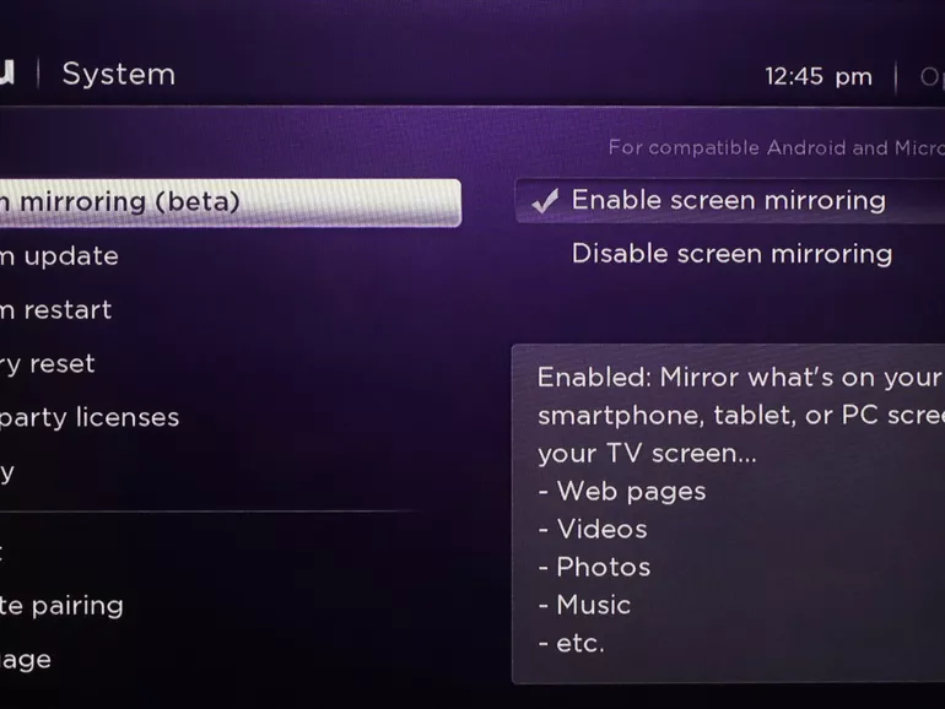
Note: Ensure that your Roku and mobile device are connected to the same Wi-Fi network for seamless streaming.
Happy Streaming!